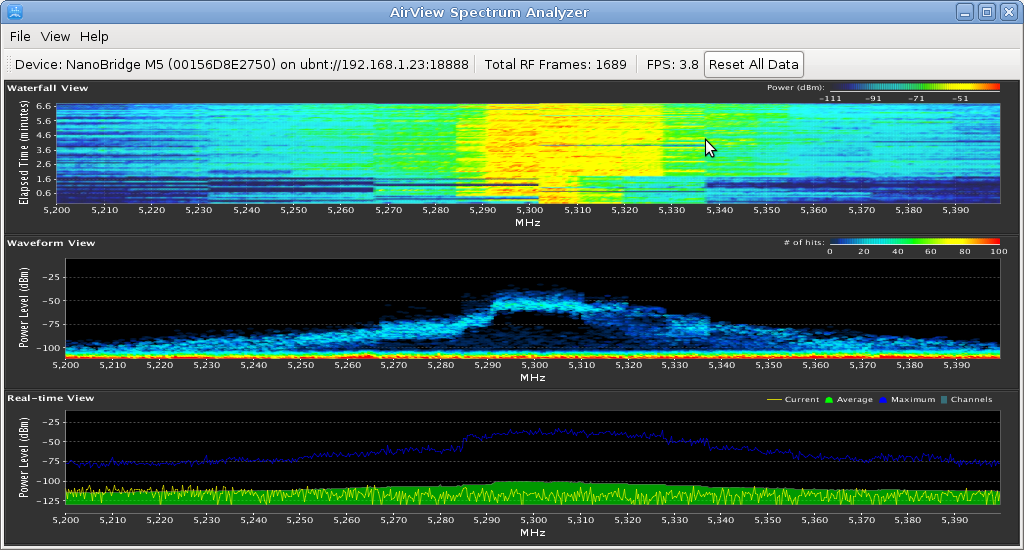AirOS » Historique » Version 15
« Précédent -
Version 15/63
(diff) -
Suivant » -
Version actuelle
Laurent GUERBY, 22/05/2012 19:10
- Contenu
- AirOS
AirOS¶
http://www.ubnt.com/wiki/RF_Compliance
For example, if you select 5805 MHz (40 MHz channel) and Below, the radio will use (5775 to 5795 MHz) + (5795 to 5815 MHz),
but if you select 5805 MHz (40 MHz channel) and Above, the radio will use (5795 to 5815 MHz) + (5815 to 5835 MHz).
v5.3.5¶
http://wiki.ubnt.com/AirOS_5.3
Channel width 5/10/20/40
TX power min max dBm
Loco 4 23
NS 8 27
NB 4 23
Rocket -4 27
LocoM2 5/10/20/40 dBm 5-23
Comparaison¶
5.3.5 vs 5.5
Linux version 2.6.15-5.2 (buildd@builder) (gcc version 4.1.2) #1 Mon Dec 19 20:46:46 EET 2011
Linux version 2.6.32.54 (buildd@builder) (gcc version 4.1.2) #1 Fri Apr 6 14:56:27 EEST 2012
6842240 May 19 17:07 XM-v5.3.5.build11245.bin
6472831 May 19 17:07 XM-v5.5.build12536.bin
v5.5¶
http://www.ubnt.com/download#doc
http://www.ubnt.com/downloads/guides/airOS/airOS_UG_V55_3-20-12.pdf
Country Compliance Mode Frequency 4920 Mhz a 6100 MHz
Channel width 3/5/8/10/20/25/30/40
TX power min max dBm
Loco 4 23
NS -4 27
NB -8 23
Rocket -4 27
LocoM2 3/5/8/10/20/25/30/40 dBm 5-23 Freq 2312 a 2732 MHz (France 5/8/10/20/30/40 et 2412-2472)
IPv6 supported in command line ping6 fe80::xxx%br0 works
AirView test¶
Lab on table same room compliance mode 5.5
- one NSM5 AP WDS
- one LocoM5 STA WDS 1 meter from the NSM5
- one NBM5 head (without dish) right in between Loco and NS running AirView
- associate NS and Loco with new frequency and width
- clear airview
- launch 300 second iperf client between netbook behind NSM5 to iperf server on locoM5
- after iperf is done save airview screenshot
- go back to step 1
First batch testing narrow channels 5240 with 5200-5300 airview:¶
- 3 MHz

- 5 MHz

- 8 MHz

- 10 MHz
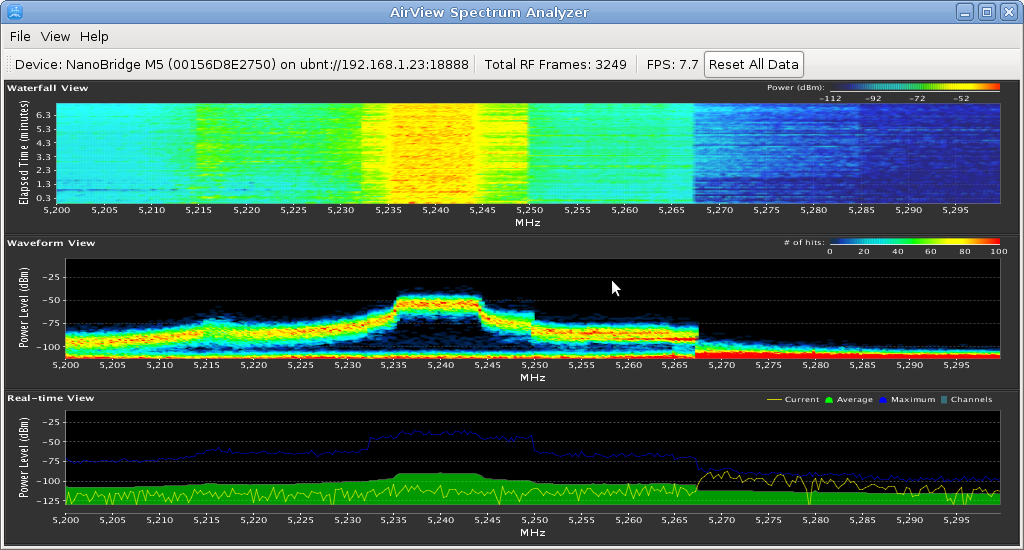
- 20 MHz
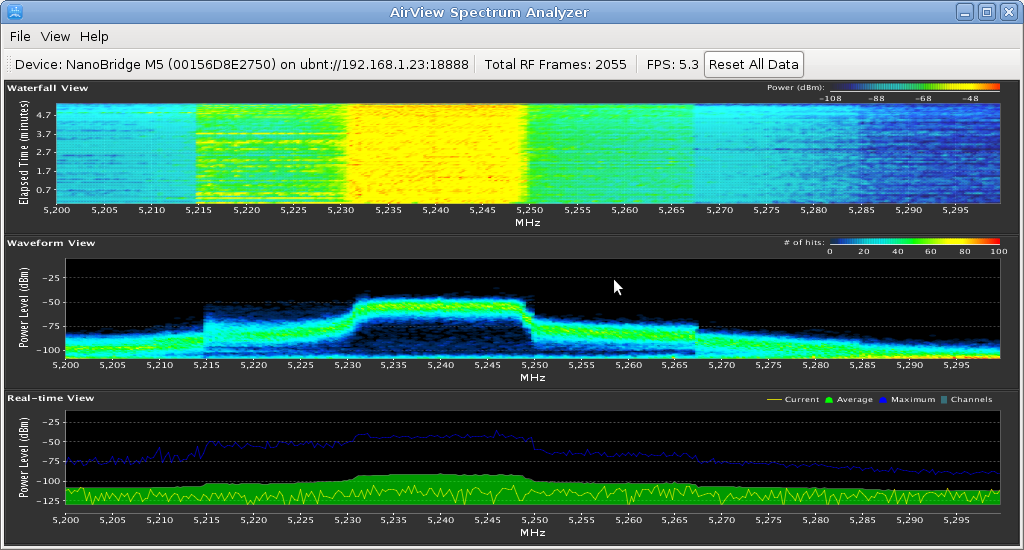
Second batch testing large channels 5300 with 5200-5400 airview:¶
- no emission to verify noise

- 10 MHz

- 20 MHz
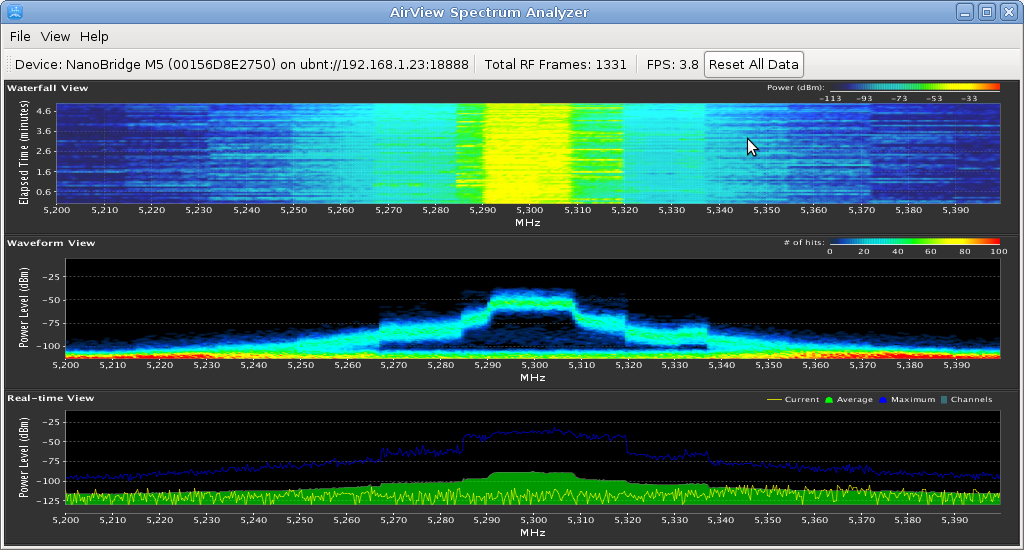
- 30 MHz
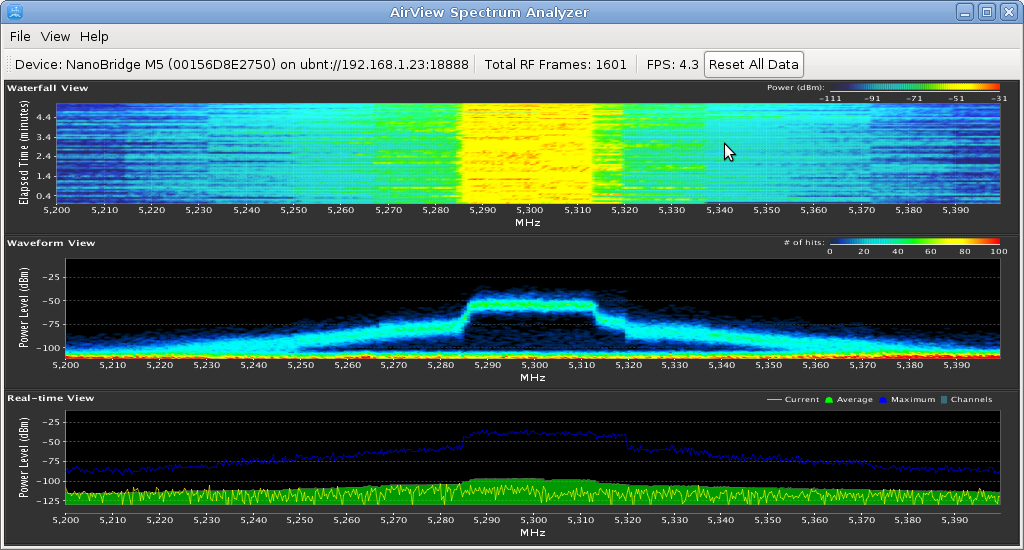
- 40 MHz